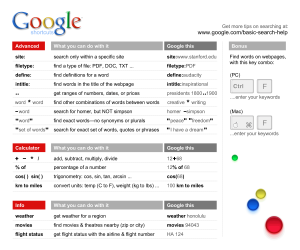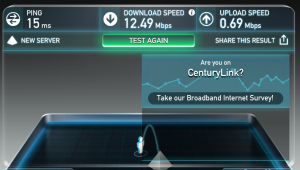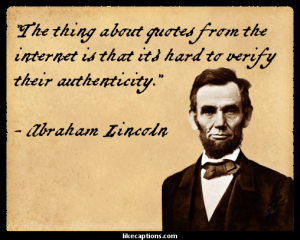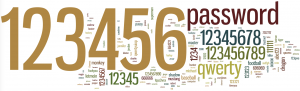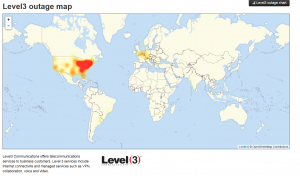Hacking Your WordPress Website
Do you have a WordPress website? I’ve recently noticed an uptick in the number of attempts to access our website from random IP addresses from around the globe. I’m pretty confident that our site is secure, but I’ve been wondering how secure YOUR website is. Many times when we set up a new site on WordPress, we use the login “admin” because it seems easy. The problem is that someone who might be trying to hack into your account will try that first. If you have a less-than-secure password, BOOM, they are in!
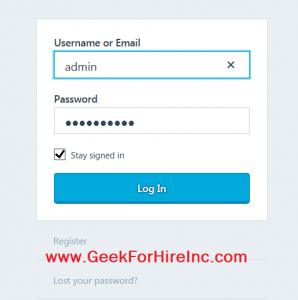 Common User ID’s
Common User ID’s
Here is a list of User ID’s which you should change:
- Admin
- Root
- Test
- Guest
- Info
- Adm
- User
Secure Passwords
I’ve talked about using secure passwords before. Most recently I provided some tips to create a really strong password. But, WordPress goes one better, giving you an option to let them create a really strong password for you. Use their tool! Then write it down, or save it in a secure file.
Backup Your site
You spent a lot of time creating your website. What would happen if your site was hacked? Remember to back it up so that if the worst happens, you spend minimal downtime. This article reviews the seven best WordPress backup plugins
Let’s keep safe out there!!
Chris Eddy of Geek For Hire, Inc. has been providing computer service to families and small businesses with Mac’s and PC’s for the past fifteen years. His company is highly rated by both the BBB (Better Business Bureau) and by Angie’s List. You can find more on our website. Geek For Hire, Inc. provides onsite service (Tier 3) to the Denver / Boulder / Front Range area as well as remote service throughout North America.
We’ve been using Amazon Prime for the past few years. We like the free 2-3 day shipping and the online streaming. I haven’t tried the Kindle lending library yet. I’ll try that next! Prime is normally $99/year, but you can try it for 30 day for free by clicking on this link: Try Amazon Prime 30-Day Free Trial (Yes, we’ll get a small commission when you sign up.)