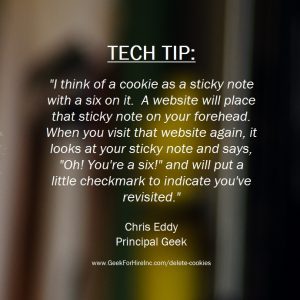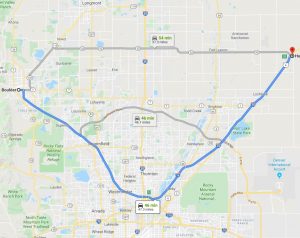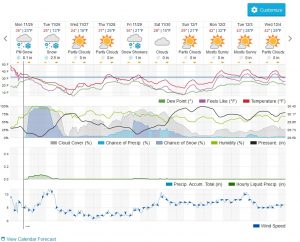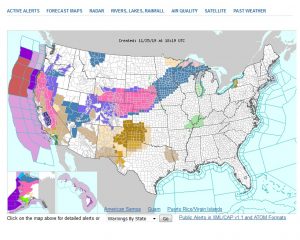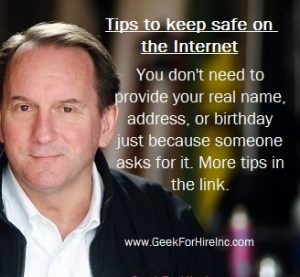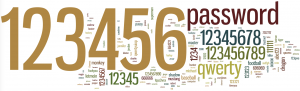It’s the Holiday season and, like me, you’re probably getting more emails than ever. Holiday phishing scams are on the rise! In the past few days, we’ve received a number of calls from people wondering if an email was “real” or not. In most cases, they were not. I think they send out so many of these messages in November and December because they know we are so overwhelmed between work and shopping and family that we’ll likely miss any clues.
Examples of Holiday Phishing Scams:
- One person got an email from her “email provider” saying she needed to log in to her account right away because they claimed her mailbox had exceeded storage on her account. “Just click this link and you can log in!”
- Another received an email from his “bank” claiming someone else tried to log into his account and he needed to click this link and log in right away to confirm his identity.
- A third received a phone call from her “credit card company” saying there was fraudulent activity and she just needed to provide her birthday and last four of her social security number to confirm her identity.
- A fourth received an email from a magazine he subscribes to. They wanted to let him know that his subscription was up for renewal and they were all set to charge his account on December 13th. If he wanted to make any changes all he had to do was click the link.
Scammers have gotten better and better about making you believe that a particular email is from a real company and not from a scammer.
Other Scams:
And don’t forget about Social Media. I think by now we’ve all received the private Facebook message that says “I can’t believe what you did! Check out the video!”, but when you click on the video you start spamming all of YOUR friends! But other private messages are more subtle. Always double-check with your friend to see if they really sent you the link.
Another recent scam is sending a link via a text message. I’ve been getting a lot of these recently. In fact, I received one just this morning! It was sent to 20 other people all with sequential cell phone numbers telling us to “Tap to load preview”
So that leads us to the question…
How do I protect myself from Holiday Phishing Scams?
First, be hyper-vigilant with your personal information. When a company calls you and says they want to confirm it’s you by having you provide your birthday, address, or the last four of your social, just say “NO!”. Tell them you’ll be happy to call them back at a number you already have for that company to take care of the issue.
Next, check to see that the email even makes sense. Are you receiving a message from a bank you no longer do business with? Did you get an email from your girlfriend saying she is stranded in Athens, but you saw her just last night?
Next, carefully review your emails before clicking on any links. Even if the logos are correct and the color scheme is correct, it still might be a scam. Is the message really from “Amazon.com” or is it from “Amaz0ne.com”? (Notice the letter “o” became the number zero.) Check the “from” address. And check to see if the link is shortened to a bit.ly link or is it the company’s actual web address?
I’ve written some other blogs about staying safe onlin recently. Check out:
Of course, you can sign up for our newsletter and receive our free report on how to protect yourself from phishing scams.
Conclusion:
Think before you click!
Information about Geek For Hire, Inc.
Chris Eddy of Geek For Hire, Inc. has been providing computer service to families and small businesses with Mac’s and PCs for the past eighteen years. Angie’s List and the BBB rate Geek For Hire very highly. You can find more on our website, or give us a call 303-618-0154. Geek For Hire, Inc. provides onsite service (Tier 3 support) to the Denver / Boulder / Front Range area as well as remote service throughout North America.
We’ve been using Amazon Prime for the past few years. We like the free and fast shipping. With Prime, we have access to online streaming too. Prime is usually $119/year, but you can get a free 30-day trial by clicking on this link: Try Amazon Prime 30-Day Free Trial. As an Amazon Associate, we earn from qualifying purchases.