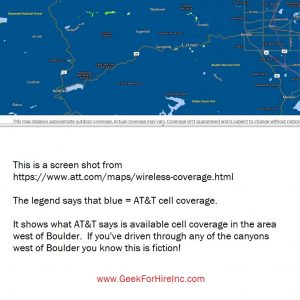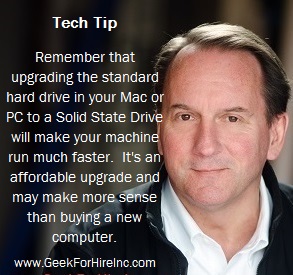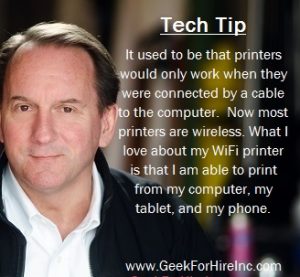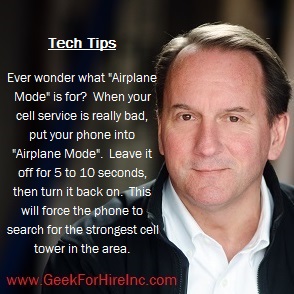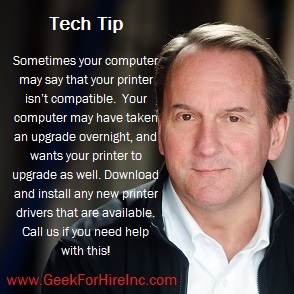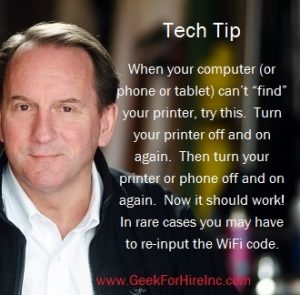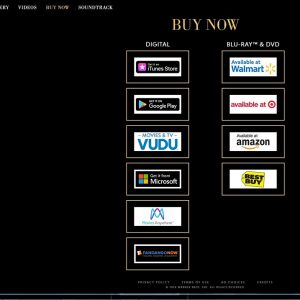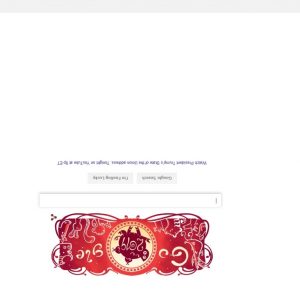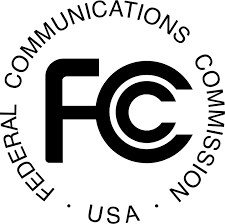Ever since my post a few months ago about poor cell service, I’ve been wondering where the cell towers are. Is there a way to determine if one area has better cell coverage than another area? And then I realized, there must be an app for that!
It turns out it’s not as easy as that. There are plenty of apps which show coverage, but not location. And the apps which show coverage aren’t always accurate. I looked at the AT&T map and was very surprised. I regularly drive through Boulder Canyon and know that there is zero coverage. However, according to their legend where blue equals service, AT&T says the entire mountain region west of Boulder has full coverage.
Frankly, I’d prefer to look at an independent app that measures actual cell coverage rather than advertised coverage.
I checked out the OpenSignal app on my phone. This app showed actual coverage reported by consumers. Green dots indicate adequate or great service and inferior coverage is indicated by red dots. It also shows the location of cell towers.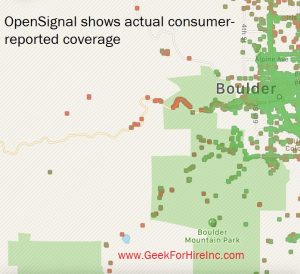
Other apps I’ve tried which measure cell coverage include:
- I like FindTower because it tells me who provides the service on each tower. That is helpful information. If you’re driving around looking for a good signal, you’ll want to head to a location near the tower that provides your service. No good to park near a Verizon tower if you have a T-Mobile phone!

- Coverage Map has colored circles to tell you where the coverage is. Dark blue circles indicate superior service, red circles indicate service which will be problematic. No circle equals no coverage!
- I also tried Site Locator US but found it confusing and not intuitive.
Reminder: as long as you know your location, you do not need to provide your location to the app on your phone or your computer. Think: Privacy!
Recommendation:
I recently got a Verizon JetPack. This helps me extend my coverage it I’m out of range of an AT&T tower. Also, if I’m on a road trip, I can connect my computer, phone, and tablet which gives me WiFi on the go!
You can extend your cell coverage wit
Please share this on Instagram and Facebook!
Information about Geek For Hire, Inc.
Chris Eddy of Geek For Hire, Inc. has been providing computer service to families and small businesses with Mac’s and PCs for the past eighteen years. Angie’s List and the BBB rate Geek For Hire very highly. You can find more on our website, or give us a call 303-618-0154. Geek For Hire, Inc. provides onsite service (Tier 3 support) to the Denver / Boulder / Front Range area as well as remote service throughout North America.
We’ve been using Amazon Prime for the past few years. We like the free and fast shipping. With Prime, we have access to online streaming too. Prime is usually $119/year, but you can get a free 30-day trial by clicking on this link: Try Amazon Prime 30-Day Free Trial. As an Amazon Associate, we earn from qualifying purchases.