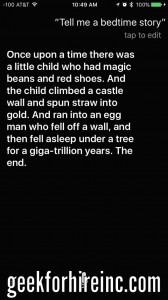Heads Up folks!
I’ve gotten three calls this week from people who have fallen victim to the phone calls from “Microsoft”. The person on the other end of the phone is very convincing. Within the first minute or two, you just know that they are right. You do have spyware or viruses on your computer and you’ve given them your credit card info and let them onto to your machine.
Then there is the phone call that I keep getting and wrote about in a previous blog. https://geekforhireinc.com/who-is-really-calling/ They leave a message that says:
“This call is in regards to the security software we installed on your computer last year. Now we see a red flag on our end stating there is a security breach on it. Please call 1-866-758-1262. I repeat, 1-866-758-1262. Thank you.”
Please be aware that these types of calls are on the rise and they are getting better about fooling you. I’ve said it before – Microsoft, Apple, Dell, or HP won’t call you to tell you that your machine has been infected. Don’t give these people access to your computer or your credit card info!
Be careful out there folks!
Chris Eddy of Geek For Hire, Inc. has been providing computer service to families and small businesses with Mac’s and PC’s for the past fourteen years. His company is highly rated by both the BBB (Better Business Bureau) and by Angie’s List. You can find more at http://www.GeekForHireInc.com Geek For Hire, Inc. provides onsite service (Tier 3) to the Denver / Boulder / Front Range area.