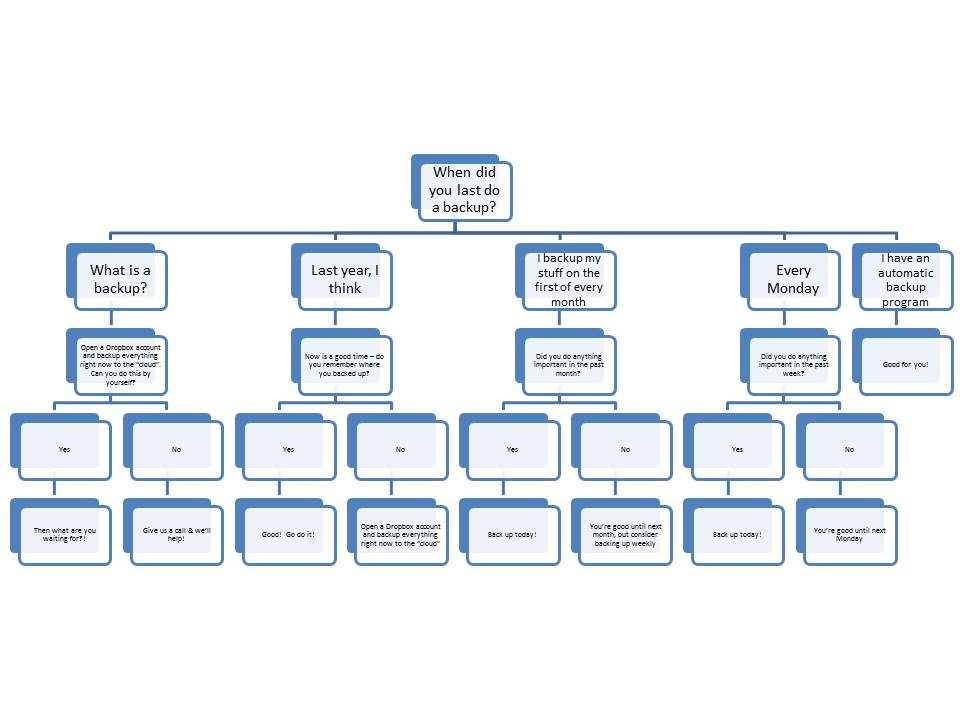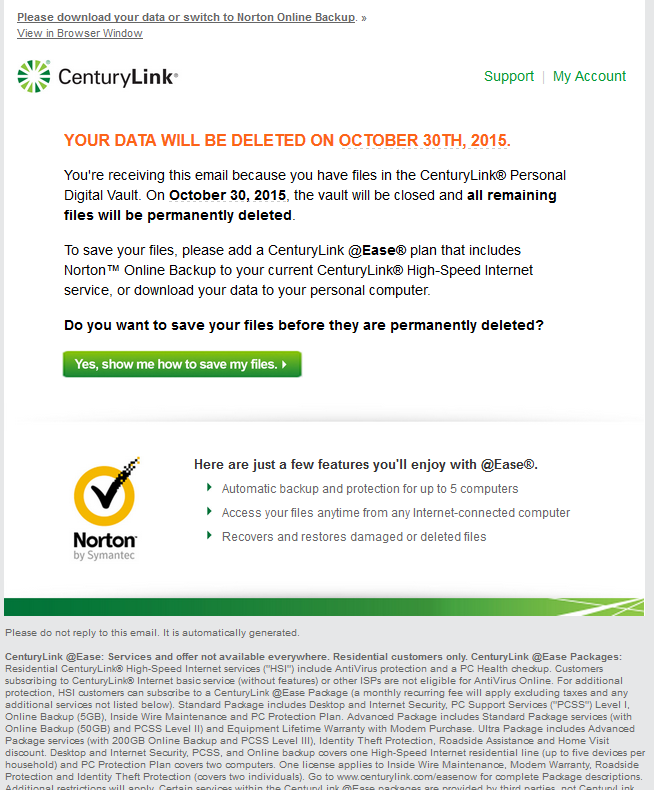Many people call in a panic about their computer. They’ve been living with something for awhile, but all of a sudden, it’s broken and they don’t know what to do. Now they’re in crisis mode and a little bit flustered.
Last week we got a call from a customer who wasn’t able to print. I asked a few questions to determine what the problem might be. With printers, it can be any number of problems. Sometimes when you get a new WiFi router, the printer stops working. Or, your Operating System gets updated overnight and now the printer won’t work. With this gentleman, it turns out that it stopped working months ago. He had no recollection of what happened before hand, just that it stopped working sometime during the summer. Now, he was taking a trip and needed to print the boarding pass … no later than tomorrow! Could we help?
You really don’t want to be in that position. So, what can you do differently?
- Probably the most important thing to do is to get your computer serviced regularly. We recommend getting a tuneup once a year. During the tuneup, Chris will check for viruses, extra files, update your anti-virus, as well as any other things that might need to be completed.
- During the year, if you start noticing a problem, grab a piece of paper and start a list. Remember to add the date.
- Tape it to the side of your monitor, or another easily accessible place.
- Every time you have another question or problem, write that down too.
- Some of these you may be able to fix yourself, or get your nephew to fix the next time he’s visiting. If that’s the case, just cross them off!
- When it’s time for your annual computer tuneup, or if something is really starting to bug you, give us a call and schedule your appointment.
What tips do you use to make sure you don’t forget about the little annoyances? Let us know in the comments below!
Information about Geek For Hire, Inc.
Chris Eddy of Geek For Hire, Inc. has been providing computer service to families and small businesses with Mac’s and PCs for the past eighteen years. Angie’s List and the BBB rate Geek For Hire very highly. You can find more on our website, or give us a call 303-618-0154. Geek For Hire, Inc. provides onsite service (Tier 3 support) to the Denver / Boulder / Front Range area as well as remote service throughout North America.
We’ve been using Amazon Prime for the past few years. We like the free and fast shipping. With Prime, we have access to online streaming too. Prime is usually $119/year, but you can get a free 30-day trial by clicking on this link: Try Amazon Prime 30-Day Free Trial. As an Amazon Associate, we earn from qualifying purchases.