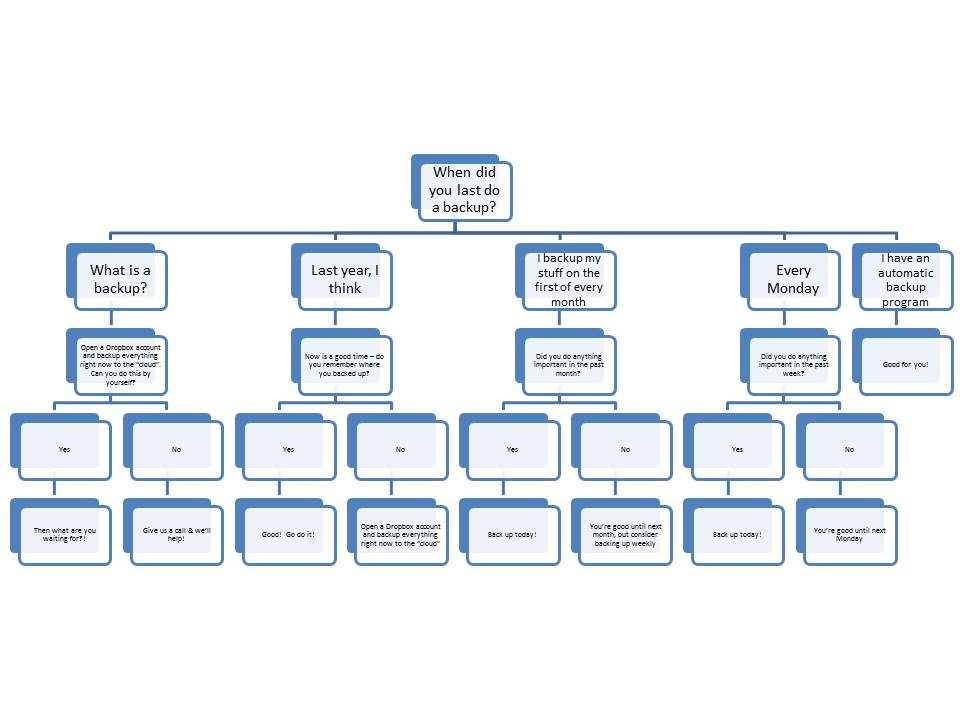Did you ever try to connect to WiFi and see a Hotspot choice like “Sam’s phone”? The fictional Sam has set his SmartPhone up to “tether” to the cell system so that his phone can send out a WiFi signal.
What is tethering? MobileBurn explains it this way:
“Tethering is the process of using a cell phone or smartphone as a modem for a personal computer of some sort – typically a laptop computer. The term gets its name from how a phone is attached, or tethered, to the computer via a USB cable, but wireless technologies such as Bluetooth can also be used for tethering. Typically the network carrier and the user’s account (contract) have to support tethering before it can be used. Many networks charge an additional fee for users that wish to connect their phones as tethered modems because it typically uses far more data than using the phone normally would.“
There’s more information about tethering on Wikipedia.
Chris’ iPhone recently stopped working and he had to get a new one. (Just don’t ask him when the last time was that he backed up his old iPhone and please, please don’t ask him about all the photos on that phone!) He got a new cell phone with Verizon service. We wanted to know how the coverage differed in the Geek For Hire service area. He also had tethering turned on so that he can use his laptop in an area without WiFi. So far we’re pleased – not only with the WiFi tethering, but also with Verizon’s coverage. Plus, there doesn’t seem to be an extra monthly charge for the service, so long as we don’t use more than the 3gig of data we signed up for.
If you do decide to turn on tethering, remember that it will drain the battery of your SmartPhone much faster than just using that same phone for cell service. Think about getting a battery case. (Mophie and LifeProof are two that come to mind.)
Here are some other articles that describe tethering:
If your current SmartPhone allows tethering, you may have to call your carrier (or bring it in to a store) to get the capability turned on.
Do your use tethering? Are you using an app, or do you have your SmartPhone switched on to allow it? Let us know about your experiences in the comments below!
Chris Eddy of Geek For Hire, Inc. has been providing computer service to families and small businesses with Mac’s and PC’s for the past fourteen years. His company is highly rated by both the BBB (Better Business Bureau) and by Angie’s List. You can find more on our website. Geek For Hire, Inc. provides onsite service (Tier 3) to the Denver / Boulder / Front Range area and remote service throughout North America.